Creating new inboxes (Administrators)
What you'll need:
- Admin access Google Admin
- The following user info (from https://link.hypha.coop/employees):
- preferred email handle e.g.,
handle@hypha.coop(under "@hypha.coop" column) - preferred public name (under "Public Name")
- email they'd like
@hypha.coopforwarded to (under "Primary Email") - Signal-friendly phone number (under "Signal Phone" or "Phone")
- preferred email handle e.g.,
Note: Consider creating a new GitHub issue in hyphacoop/organizing to track email onboarding.
- Sign into Google Admin: https://admin.google.com
View Screenshot 🔎
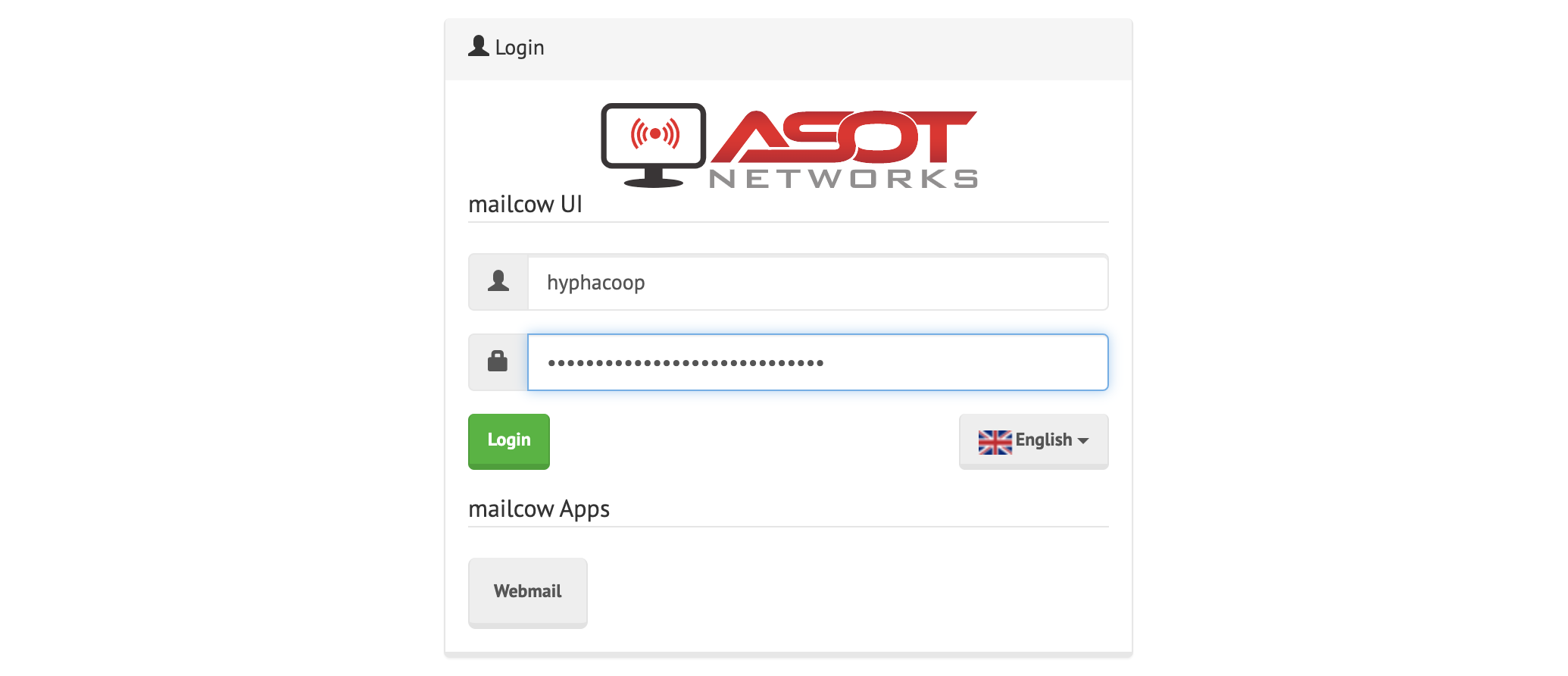
- Click "+Add a user" from the User's section on the Home screen.
View Screenshot 🔎
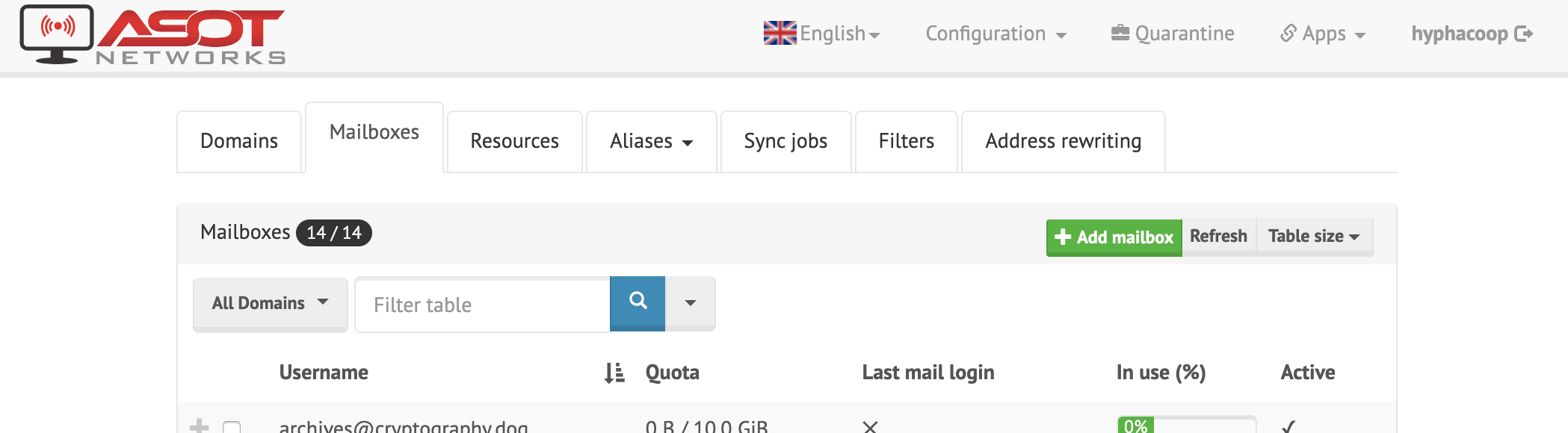
Fill out the following fields, noting the password:
- First Name, Last Name:
[use preferred public name]Note: Last name is mandatory. This will be the default name that will show up in e-mail. User if no last name is specified. - Primary email:
[use @hypha.coop prefix] - Domain:
hypha.coop (or if required alternative primay email address)View Screenshot 🔎
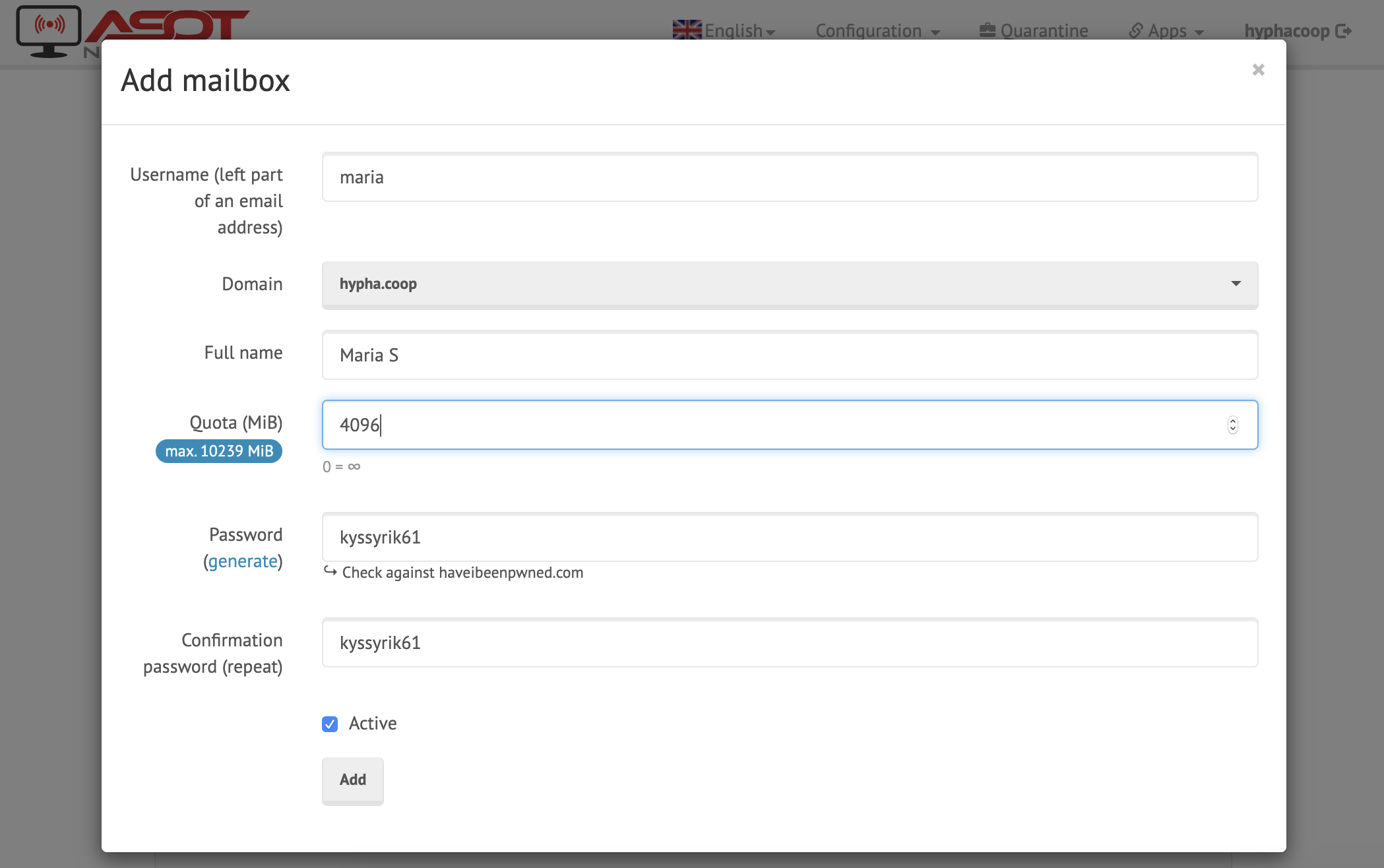
- First Name, Last Name:
Send invite to alternative email address OR Reveal password and from your own
@hypha.coopemail, send a welcome email, like this template:Hi XXXX --
Yay! Your Hypha email's set up and forwarding to your personal inbox. People can start emailing you at this address immediately, without any extra effort on your part.
Your new email (and login): XXX@hypha.coop
Your password:The next steps will depend on how you like to handle email:
- If you'd like to use it from our hosted webmail interface...
- If you'd like to use it from another email client...
Once you're set up, let us know by sending a test email to infra@hypha.coop, ideally with a short emoji-only story. (Keypad mashes a-ok!) We'll send a friendly poke in a week if we haven't heard back.
Questions? Feedback? Reach out via infra@hypha.coop or
#hyphacoop-infra:tomesh.netfor chat.In Solidarity,
xxxxx
Using your new inbox (Users)
Accessing your inbox can be done via the gmail webmail interface or by using the an email client.
What you'll need:
- Your new email address
- Your password (sent to you by admin on initial setup)
Using the webmail interface
- Visit our email server: https://link.hypha.coop/email
- Login using your hypha email and password:
- Once logged in you can read your emails and configure your user settings.
Using your existing email client
Please see instructions at https://support.google.com/a/answer/9003945?hl=en